Forgot Excel XLSX file password but need to open it?
Don't be anxious. This article would introduce two ways effectively for XLSX password recovery. No matter you want to free recover forgotten XLSX file password, or powerfully recover Excel forgotten password for excel xlsx file, you can find the appropriate way for you.
Select the login keychain entry in the top left navigator pane, then from the File menu, choose Lock Keychain 'login'. Launch any Office app, such as Word. You'll receive a prompt requesting permissions to access the keychain. Enter your Mac admin account password and click OK. Office Password Recovery Magic is password recovery software designed to help users recover the lost or forgotten password. Any office files' read-only passwords can be recovered here.
Way 1: Free Recover XLSX File Password with VBA Code
If you want to recover Excel XLSX file forgotten password, maybe you can try free VBA code at first, which could generate code to open password protected workbook/worksheet (XLSX). The only disadvantage of this way is we cannot sure whether it could help and work successfully at last.
Step 1: Open VBA.
Mods, discussions and more by the Making History: The Calm & The Storm Modding Community. A realism and balance mod for Making History: Gold Embed Buttons To promote The Road to War and grow its popularity ( top mods ), use the embed code provided on your homepage, blog, forums and elsewhere you desire. The Modern World (2020) for MH GOLD Jul 16 2020 Released Apr 10, 2020 Grand Strategy. The Modern World is a scenario that tries to mimic the Modern World Geopolitics in Making History The Calm & The Storm Gold Edition. Dec 12, 2016 First launch Making History, when the window pops up asking if you want to play 'Making history: The calm and the storm' Or 'Launch Making History Editor' Click the Editor. In the upper left, under the 'File' tab theres an Icon that looks like a piece of paper, when you mouse over it, it says 'New'. Making history the calm and the storm mods minecraft.
1. Open XLSX worksheet/workbook you forgot password.
2. Press Alt + F11 to enter Macro Editor.
Step 2: Insert and run code in VBA.
1. Once in VBA, double click the worksheet/workbook you need to recover password from the left menu listing. A general declarations page for the sheet will open. Or click ViewCode in VBA menu or press F7 to open code page.
2. Insert code below into Macro editor, the declarations page.
3. Once the code is added, press F5 to run the Macro in VBA editor screen.
Step 3: Get usable code for excel XLSX file.
Instantly, the Macro will return you to the excel file you want to recover password. Instead of excel password, it will find a usable code for you. But you could enter the generated code just like password to open the XLSX file.
If this freeway could not help you find out a usable code to successfully open Excel xlsx file, please follow way 2. It is not free like VBA code, but it could powerfully recover xlsx password safely. So that you can copy the xlsx password to open protected excel xlsx file.
Way 2: Powerfully Recover XLSX Password with Third-Party Tool
About the common third-party excel password recovery tool, what I know is Excel Password Genius, which could work directly on your computer. But it is not so fast if you care the password recovery speed. So if you want to powerfully recover xlsx password, Office Password Genius Professional may be more advisable than Excel Password Genius.

The advantages of Office Password Genius Professional:
- 1. Powerful Brute-Force recovery is set as default password recovery method.
- 2. All of accessible computers in the same LAN(Local Area Netwok) could run password recovery program iSunshare Peer at the same time to recover Excel password together. So it could find out excel xlsx file password faster than Excel Password Genius.
Steps for XLSX password recovery with Office Password Genius Pro
Step 1: Prepare main program.
1. Install and run Office Password Genius Professional on a computer.
2. Tap on Open button and browse computer to add the .xlsx file into Encrypted File box.
3. Specify Excel file password range and length. You can refer to password recovery recovery settings.

Step 2: Install and run client program 'iSunshare Peer'.
1. Tap on Make Peer button to create client program installation file isunshare-peer.exe.
2. Install and run iSunshare Peer on other available computers in the same LAN where Office Password Genius Professional runs.
Step 3: Start to launch main program and client program together to recover xlsx password.
1. Click Start button on main program Office Password Genius professional.
2. Make sure iSunshare Peer is working. Generally, it would automatically begin to work after main program runs.
3. Check XLSX password recovery progress in Office Password Genius Professional.
Tips: Don't close Office Password Genius Professional when 'iSunshare Peer' is running to recover Excel xlsx file open password.
Step 4: Successfully get Excel xlsx file password in pop-up dialog.
About few seconds later, XLSX file open password will be found and shown in a pop-up dialog on Office Password Genius Professional. And probably a few minutes is required, which is depend on you computer speed and how many computers have been joined in excel XLSX password, and how complex the xlsx file password it is.
Tips:
Surely if your xlsx file password is not so complicated and you remember part of forgotten excel open password, probably Excel Password Genius would be a better choice if you just want to recover excel file password.

Related Articles:
There are different kinds of password recovery software. There are the paid versions and the password recovery software, free download versions which are available. These are usable on Mac, Linux as well as windows password recovery software. Using this Gmail password recovery software or even password of Office, SQL, FTP sites and browsers can be recovered. These password recovery software for memory card are usable even by government officials and forensic teams to analyses information.
Related:
Asterisk Key
This software is used to reveal the passwords which are hidden in dialog boxes as well as on web pages. This helps in recovering of passwords instantly using a recovery engine. This allows for multilingual passwords to be supported and it is easy to use as well as to set up.
Passcape
This windows password recovery software is used to extract, reset as well as recover windows login passwords and to decrypt password to a different browser. Browsers to different email clients are possible as well and also network passwords. It enhances the recovery service of passwords and password problems can be resolved using it.
Internet Password Recovery
This software is used to help you recover all kinds of passwords which are stored in the system. Be it the internet, email, messengers, browsers, LAN, FTP or even dial-up passwords. This Gmail password recovery software is automatic and therefore all that needs to be done is the application is to be launched. Automatically all the password appears on the screen.
JPassword Recovery Tool for Linux
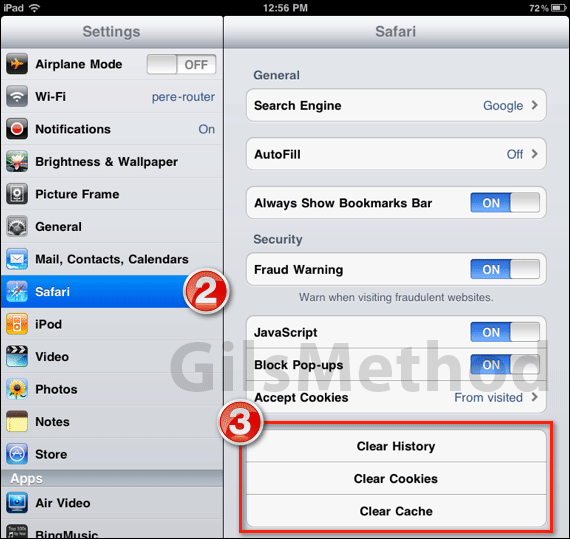
This software is an open source password recovery tool and is used for Windows. It can crack password protected archives . It can also be used to stop, pause or start recovery processes for Windows as well as Linux and automatically detect 7 zip on local drives.
PRS Password Recovery for Mac
This is a great cost effective software and recovery of passwords of popular programs are available. It is usable for Mac OS and the passwords which are revealed can be saved as text files or CSV files or even as XML files. These can even be printed or copied to the clipboard.
Password Unlocker for Windows
This software helps you to reset lost passwords for Windows as well as domain and local passwords too. You can use it to create an admin account as well. It can also be used to recover passwords of RAR, PDF as well as office files and Windows files too.
Elcomsoft Password Recovery – Most Popular Software
This password recovery toolset allows people especially government agencies to unprotect disks as well as systems and also to decrypt files and documents which are protected by popular applications. This is easy to use and cost effective as well. It can also be used with mobile phones and so law enforcement as well as government officials to break passwords for mobiles and decrypt backups which are encrypted. You can also see Password Recovery Tools
What is Password Recovery Software?
These password recovery software, free download or password recovery software for memory card are a boon to most people who have either forgotten the passwords or else it is used by government officials and those in the forensic department to crack the details of the servers, PC, phones and even memory devices. These software either unhide the passwords or else the applications need to be started and the password appears automatically based on what has been stored in the system. You can also see Anti Ransomware Software

The advantages of Office Password Genius Professional:
- 1. Powerful Brute-Force recovery is set as default password recovery method.
- 2. All of accessible computers in the same LAN(Local Area Netwok) could run password recovery program iSunshare Peer at the same time to recover Excel password together. So it could find out excel xlsx file password faster than Excel Password Genius.
Steps for XLSX password recovery with Office Password Genius Pro
Step 1: Prepare main program.
1. Install and run Office Password Genius Professional on a computer.
2. Tap on Open button and browse computer to add the .xlsx file into Encrypted File box.
3. Specify Excel file password range and length. You can refer to password recovery recovery settings.
Step 2: Install and run client program 'iSunshare Peer'.
1. Tap on Make Peer button to create client program installation file isunshare-peer.exe.
2. Install and run iSunshare Peer on other available computers in the same LAN where Office Password Genius Professional runs.
Step 3: Start to launch main program and client program together to recover xlsx password.
1. Click Start button on main program Office Password Genius professional.
2. Make sure iSunshare Peer is working. Generally, it would automatically begin to work after main program runs.
3. Check XLSX password recovery progress in Office Password Genius Professional.
Tips: Don't close Office Password Genius Professional when 'iSunshare Peer' is running to recover Excel xlsx file open password.
Step 4: Successfully get Excel xlsx file password in pop-up dialog.
About few seconds later, XLSX file open password will be found and shown in a pop-up dialog on Office Password Genius Professional. And probably a few minutes is required, which is depend on you computer speed and how many computers have been joined in excel XLSX password, and how complex the xlsx file password it is.
Tips:
Surely if your xlsx file password is not so complicated and you remember part of forgotten excel open password, probably Excel Password Genius would be a better choice if you just want to recover excel file password.
Related Articles:
There are different kinds of password recovery software. There are the paid versions and the password recovery software, free download versions which are available. These are usable on Mac, Linux as well as windows password recovery software. Using this Gmail password recovery software or even password of Office, SQL, FTP sites and browsers can be recovered. These password recovery software for memory card are usable even by government officials and forensic teams to analyses information.
Related:
Asterisk Key
This software is used to reveal the passwords which are hidden in dialog boxes as well as on web pages. This helps in recovering of passwords instantly using a recovery engine. This allows for multilingual passwords to be supported and it is easy to use as well as to set up.
Passcape
This windows password recovery software is used to extract, reset as well as recover windows login passwords and to decrypt password to a different browser. Browsers to different email clients are possible as well and also network passwords. It enhances the recovery service of passwords and password problems can be resolved using it.
Internet Password Recovery
This software is used to help you recover all kinds of passwords which are stored in the system. Be it the internet, email, messengers, browsers, LAN, FTP or even dial-up passwords. This Gmail password recovery software is automatic and therefore all that needs to be done is the application is to be launched. Automatically all the password appears on the screen.
JPassword Recovery Tool for Linux
This software is an open source password recovery tool and is used for Windows. It can crack password protected archives . It can also be used to stop, pause or start recovery processes for Windows as well as Linux and automatically detect 7 zip on local drives.
PRS Password Recovery for Mac
This is a great cost effective software and recovery of passwords of popular programs are available. It is usable for Mac OS and the passwords which are revealed can be saved as text files or CSV files or even as XML files. These can even be printed or copied to the clipboard.
Password Unlocker for Windows
This software helps you to reset lost passwords for Windows as well as domain and local passwords too. You can use it to create an admin account as well. It can also be used to recover passwords of RAR, PDF as well as office files and Windows files too.
Elcomsoft Password Recovery – Most Popular Software
This password recovery toolset allows people especially government agencies to unprotect disks as well as systems and also to decrypt files and documents which are protected by popular applications. This is easy to use and cost effective as well. It can also be used with mobile phones and so law enforcement as well as government officials to break passwords for mobiles and decrypt backups which are encrypted. You can also see Password Recovery Tools
What is Password Recovery Software?
These password recovery software, free download or password recovery software for memory card are a boon to most people who have either forgotten the passwords or else it is used by government officials and those in the forensic department to crack the details of the servers, PC, phones and even memory devices. These software either unhide the passwords or else the applications need to be started and the password appears automatically based on what has been stored in the system. You can also see Anti Ransomware Software
These uncover data which the Windows Credential manager stores as well as it gives instant access to accounts that are locked or even if programs are to be run from bootable CDs or USB drives. Some of these software even allow the passwords to be saved in different formats and to be printed out as well and this extends not only to windows password recovery software but to Gmail password recovery software as well.
